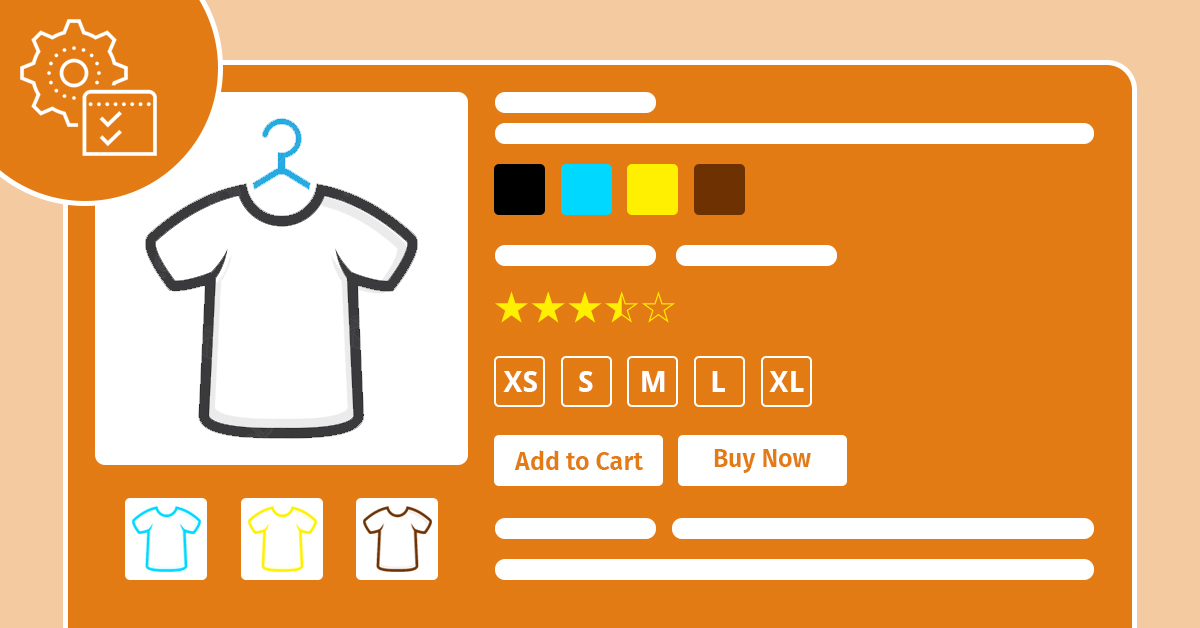
Amazon product detail page, just as we can understand from the term, is an Amazon page for a product that comprises all the relevant information. This information includes seller information, product videos, and images, ratings and customer reviews, sale and discount information, etc. It is the first detailed point of contact for customers with the product. And hence, this page plays a crucial part in determining your business on the world’s largest eCommerce website.
Amazon product detail page allows customers to know the product better. So, it should be attractive and informational so that customers can build trust. Amazon provides a good amount of space to display all these aspects. However, creating and managing an impactful Amazon product detail page is not as easy as it may seem. Let us find out about the product details pages more.
Table Of Content
How to build a new Amazon product detail page?
The steps to create a new Amazon product detail page are:
- Log in to the Amazon seller central account
- Select the Inventory tab option and then move to Add A Product.
- In case the page is created for a new product, then hit on the “I’m adding a product not sold on Amazon” option.
- Move on to select the appropriate product category.
- Fill in all the required information, including images.
What makes up an Amazon product detail page and how can we optimize it?
There are some common attributes of an Amazon product detail page. They include:
1. Browse tree information
It is a chain of product categories and sub-categories on Amazon that links the route to the product detail page. It is one of the primary requirements of Amazon product listing. However, they can also act as a useful marketing tool. They are a special combination of numbers and keywords that helps in picking the appropriate category for the products. You can find the accurate Browse tree guide from the inventory File Templates and BTG options.
2. Main image
This is the chief image of the product. It is usually informational and has an infographic appeal to it. It also acts as the thumbnail for the search results. Make sure the image has no drawings or illustrations or it will be immediately rejected. The background should be pure white. Ideally, the photos are shot in sRGB or CMYK color schemes.
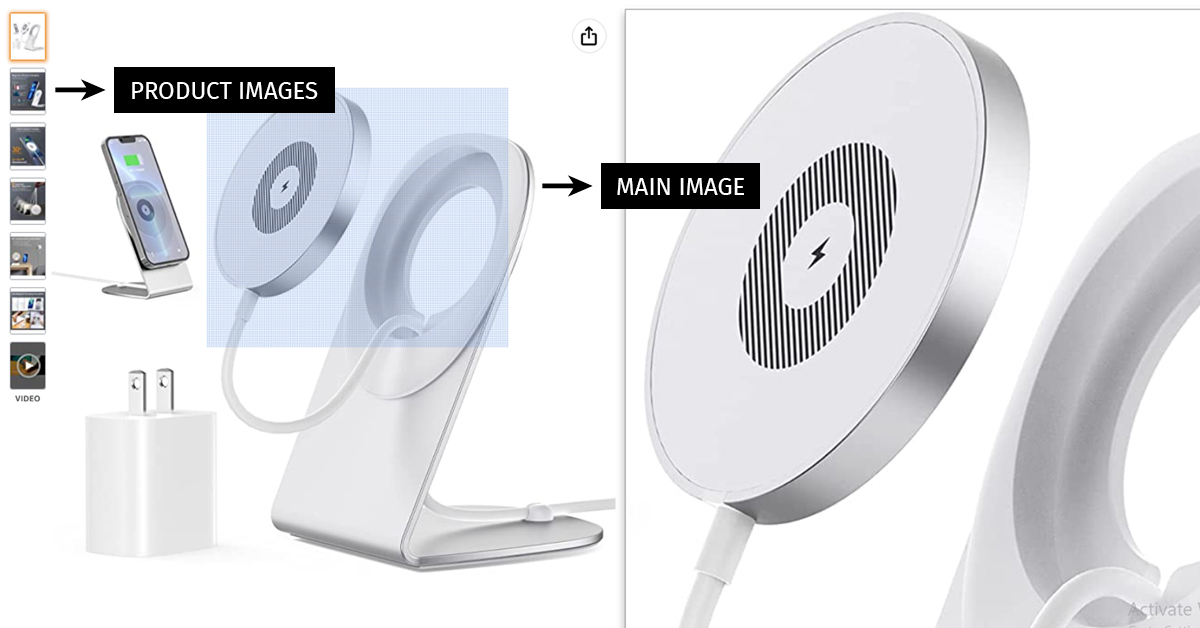
3. Product images
It is a selection of 7-9 product images. These images should be high-definition ones that are professionally refined and edited. Professional Amazon photo editing services for product images ensure that the images remain clear and intact when customers zoom in to view them better. Product images also ensure higher ranking. It falls under the very important Amazon requirement of the best possible user experience.
One of the biggest challenges of selling online is that you are unable to help the customer experience the product. This is where images play a crucial role. Professionally refined, high-definition images and infographics can bridge this gap and help the customer know the product better. It is one of the most effective ways to optimize your product discoverability.
Partner with Data4Amazon for bespoke Amazon consultancy and stay ahead in the competition.
4. Product videos
Product videos are excellent tools to communicate with customers. They not only showcase the products but also speak for the brand. Customers can understand the brand value and brand ideals better through a video. They are engaging and informative. Hence, they help in establishing customer trust. You can easily get high-quality videos and images by outsourcing Amazon product page optimization services to a reputed provider with adequate industry experience.
5. Title, description, and product information
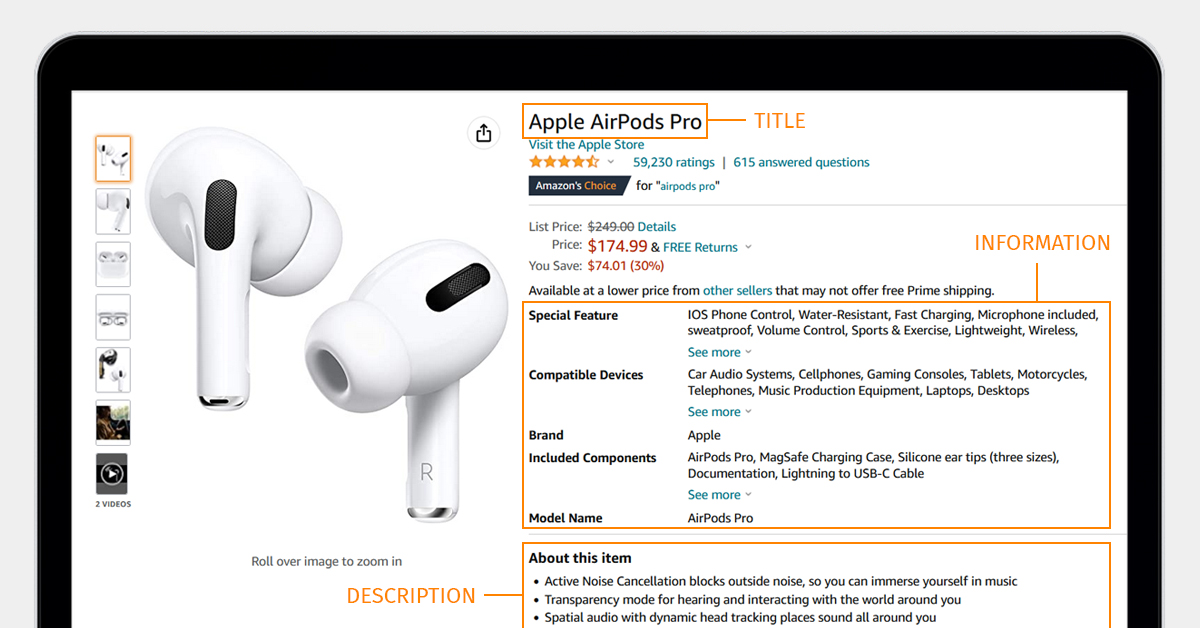
The main title of the product is at the top of the product detail page, adjacent to the image. It should be the same as the one that appears on the search engine results. Amazon has some strict requirements for titles. For example, the title should be less than 80 characters and should not be in all caps. It should not have the merchant’s name on it.
Title, description, and product information are vital components to optimize your product detail page on Amazon. You can easily do this by incorporating high-volume keywords, writing unique product descriptions, and featuring the product highlights crisply, preferably in bullet points. These things may look easy. However, to ensure conversions you require experts who know to frame short descriptions in the right language that promote purchasing. Amazon product description writing services are a perfect option to ensure this.
6. Brand store name
This is the name of the brand along with the link to its Amazon eStore. This page will display all the products that the brand sells on Amazon.
7. Creating A+ content
Up until a few years back, Amazon only allowed a handful of sellers to add A+ content. Whoever, that is not the case anymore. Sellers can now upload informational product features in customized templates and add rich texts, videos, etc. Amazon product description writing services are very effective in this regard. You can easily outsource your requirements to reliable offshore outsourcing providers and enjoy impactful high-performance A+ content for your products.
8. Price
Customers will not buy your products if they are getting the same quality and stuff at a better price from a competitor. So, pricing monitoring is crucial to optimize your product discoverability. It is an ongoing process that requires constant monitoring and attention. Hence, most sellers often resort to Amazon virtual assistants for price monitoring requirements.
9. Review and star ratings
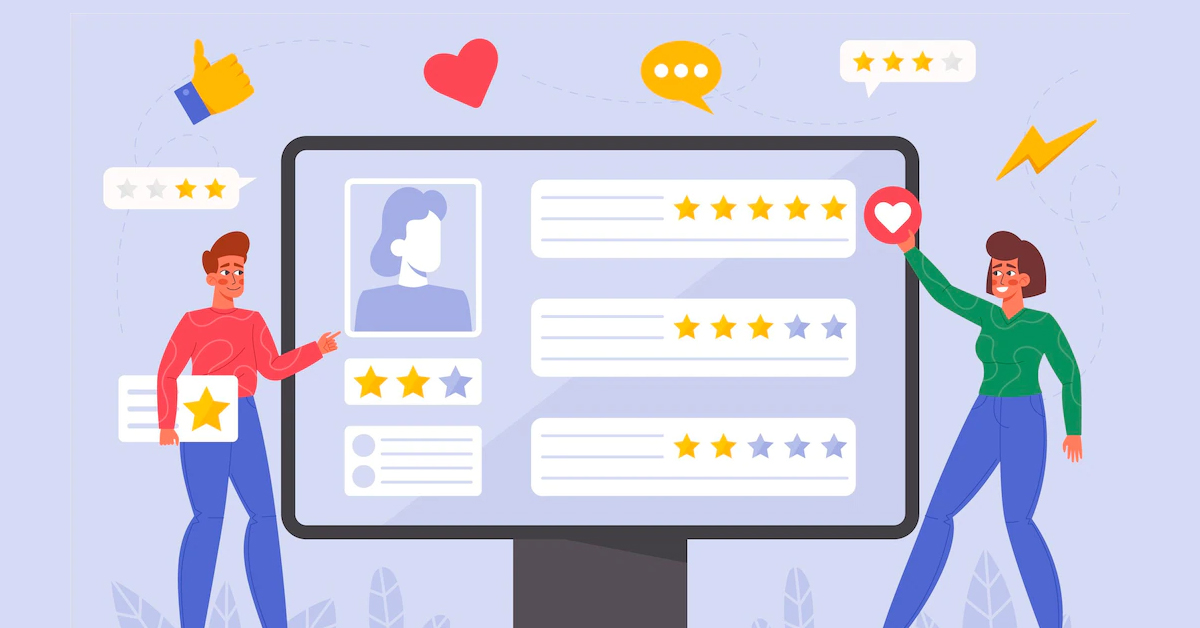
This part shows the standard rating of the products and the total number of reviews by customers. This section directly links the visitor to the detailed customer reviews for the product. Amazon uses sophisticated machine language algorithms to find fake reviews. They quickly remove reviews that they find inauthentic and inappropriate. So, make sure you always ask for genuine reviews from your customers.
You can send reminders in the form of emails and SMSs to customers to give their feedback on Amazon. You can even automate feedback responses using tools and other similar software. You may receive negative feedback too sometimes. Make sure that you address them and respond in a manner that shows that you are committed to serving better. Virtual assistants for Amazon review management can be of help here as they come with years of experience. They can respond immediately and help the brand take appropriate steps to keep the brand name intact.
10. Buy box
It is the box on the left side that has information like price, availability, protection plans or discount offers, and the option to add to the cart. This feature is in sync with Amazon’s commitment to enhancing customer experience. It is a space that offers all the relevant information and options to the customer within a small box.
Amazon has very strict performance parameters for sellers to win the Buy Box feature. These parameters include excellent customer experience, the frequency of cancellation, instances of late shipment, instances of order defects, and the amount of order value. The better the brand performs, the higher its chances of winning the Buy Box. Customer services like hassle-free returns and refunds, and communication with the customer are also important elements for Buy Box eligibility. You can know about your buy Box eligibility status from the seller central account. For this, go to Manage Inventory, then click on Preferences. Choose Buy Box eligibility and then move on to Save Changes. The eligibility for the Buy Box feature will show up against every ASIN of your brand.
11. Customer questions
Amazon has this unique feature where customers can post questions related to the product on the product detail page. It is an excellent way to market your product and brand. These questions allow brand owners to connect with the customers by answering their queries and also instilling faith in the brand. However, the language of the answers should be kept in mind. Virtual assistants for answering customer questions would be the perfect resources to handle this task. They will ensure prompt responses with subtle marketing elements and ensure the insertion of high search volume keywords too
12. Updated inventory
Another important factor that assists to optimize your product discoverability is inventory management. Out-of-stock products do not attract any visitors and hence, your search results will go down and so will your seller rank. Every product detail page on Amazon displays the stock status of the product. It may show as ‘in stock’, ‘out of stock’, ‘only 5 left’, and so on. Products that remain out of stock for a long time diminish the brand image too.
There are other features too like product variations, prime eligibility, frequently bought together, customers who bought this item also bought, FAQs, etc.
Let us handle your Amazon product detail page maintenance.
Final thoughts
Selling on Amazon is a constant process that demands regular up-gradation according to the platform features and guidelines. It can get overwhelming for brand owners who have multiple business-related things on their plates. So, it is wise to onboard an experienced and reliable offshore outsourcing partner for Amazon store maintenance requirements.
Data4Amazon is a reputed name in the eCommerce industry that provides all-around data management services for Amazon stores. Contact us today at info@data4amazon.com and request your free demo.
FAQ
1. Do the title and the product name have the same significance?
Yes, both of them are important as it provides them with an identity. The more a product is discussed, the more likely it is to be purchased. The customers always prefer to buy products with detailed information. A complete information of the product engages the customer easily and convinces them to place the order.
2. Do Fulfillment by Amazon (FBA), Seller Fulfilled Prime (SFP), and Merchant Fulfillment Network (MFN) have the same or different title requirements?
The title remains the same for FBA, SFP, and MFN. Under FBA, sellers are supposed to pay the fees to the Amazon center for storing products and other services. Whereas, the sellers who qualify for SFP do not need to pay anything. MFN sellers also do not pay Amazon as they manage all the services personally including locating the stock, packing, and shipping.

