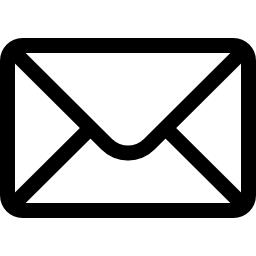Remedies for a Suspended Amazon Account
Although, Amazon never share any reasons, selling privileges are commonly removed for:
- Poor performance, i.e., your customer metrics (order defect rate, cancellation rate, late shipment rate, policy violations, on-time delivery, contact response time). Amazon sends a notification if they find any discrepancy and ask store owners to resolve the issue. Failing to resolve the issue often results in the suspension.
- Violations of Amazon's Selling Policies.
- Violations of Amazon's rules about Restricted Products.
- Adding personal information in the description may lead to account suspension.
- Uploading copyrighted images (pictures that sellers have not taken themselves) to an Amazon.com product page without permission from the image owner.
- Knowingly selling forged copies of products
- If a retailers opens more than one seller account under the same person's name or same business' name without Amazon's permission
- If Amazon finds out that the seller account is associated with a previously suspended Amazon seller account (for instance, sharing the same business address and/or same Social Security/Tax ID # and/or checking account # and/or IP Address with the previously suspended seller).
If you are new on Amazon, probably this is going to be the most confusing question you might have to deal with. It is worth noting here that there is no mercy shown by Amazon's Seller Performance team for reasons such as:
- I will work harder from now on
- I accept there was a mistake on my part (but no explanation about why the mistake happened)
- I am not sure of what went wrong, but will try harder now
Whatever reasons you have, Amazon will always need an explanation on what had actually caused the problem. It will also require you to explain what all actions you are taking, targeting the root cause so that the problem does not occur again, as well as what are the steps you are taking towards the affected customers.
In order to recover your suspended store, you must "Appeal" against the "Suspension". While doing this, you must ensure to follow these points:
- Make your appeal on the formal letter head
- Mention if you are working with a solutions integrator or an outsourcing partner for managing your inventory feeds, etc.
- Identify the issue as to what led to getting your listings suppressed, originally
- Outline all the quality processes that you have in place currently, and the ones that you plan to incorporate in future to ensure good buyer experience on your Amazon Store
- Maintain positive and professional tone
What we suggest to all the suspended sellers who know that they are at fault – Admit it, and provide an explanation as to what all steps or measures you are taking to correct the situation on an immediate basis. Amazon's Seller Performance team will definitely need an assurance from your end that you are indeed serious about solving the problem so that it never occurs again.
For all those suspended sellers who don't know the root cause of the problem, we would suggest that you be clear that you don't understand the reason why you were sent performance notification. It is best to ask for more details from seller performance team. However, Amazon's seller performance team in most cases does not offer enough specifics to enable you to completely diagnose a complicated situation, and most of the time you will end up guessing the root cause of receiving Amazon notification. Once you gain more experience as a seller and start following Amazon seller blogs you will get more insights on how sellers like you have been addressing such issues.
When you are crafting a response it is always best to be as specific as you can be. This may include saying things such as:
- We have hired a personnel whose sole responsibility is to double check all the outgoing shipments, so as to ensure that all the shipments have ship-confirmation on them.
- We failed to act on notifications sent to us earlier because we did not have a dedicated resource specifically assigned with the task of going through and taking steps based on these notifications. But, we have changed the practice now. We have hired 2 staff members who are assigned the task of reading the notifications and making immediate rectifications, if required in order to be compliant with all the necessary requirements.
- We did not have adequate cataloging process in our warehouse therefore we ended up shipping wrong products to our customers. Now we have outsourced the cataloging system development to consultants and it will be ready in 3 weeks time. Till then we are contacting all our customers who received wrong products and offering them full refund as compensation.
If you are in possession of any document that supports your claims for reconsideration, scan and attach it along with your response to the performance team.
You are allowed to appeal your suspension, but there is no guarantee that Amazon will reinstate you.
Once you have sent an email to seller-performance@amazon.com, it will be unlikely that you will get a response from Amazon unless they require more information from you or want to not hear from you again.
Therefore, it is best to send response with all the explanations all at once. Yes, it might feel like explaining situation to a wall in the beginning, without any human interaction from Amazon, but this is how Amazon functions.
It is worth noting here that seller performance team can be wrong, so you always need to have proper evidence supporting your claims. If there is anything that doesn't seem right to you, try understanding what is going on, or might be going on, and then rule out the possible cause. This is how Amazon functions and you need to correspond with them on similar lines.
If you have been doing something on Amazon that you are not allowed to do, then you probably have a long way to go before Amazon allows you as an active seller on Amazon. So, it is best to stay out of all forbidden stuff to have a long, prosperous and hassle free selling experience on Amazon.
Getting Started with Amazon Seller Central Account
If you are planning on getting registered as a seller on Amazon there are various self-service options available:
- Visit services.amazon.com. Click on sell on Amazon or selling on Amazon link on this page
- Visit sellercentral.amazon.com. Click on the bottom left on 'Selling on Amazon'
- Click on sell button located at the top of Amazon home page
It won't really matter, which of these options you choose, since the process is all the same once you begin with your registration process.
The next step would be to decide upon what kind of seller you wish to be – a professional seller or an individual seller. Professional sellers are regular sellers who wish to list a large volume of products, whereas individual sellers only have a small quantity of goods to sell.
The benefits and consequences of selecting professional or an individual seller account are:
- Monthly fee – Individual sellers do not have to pay any monthly fees whereas professional sellers are required to pay $39.99 as monthly fees to keep their accounts active on Amazon even if they are not selling or listing any of their products.
- Fee for listing – Both individual and professional sellers are required to pay equal amount of referral fees on product sales. However, $.99 is charged as fee on every sales from individual sellers and no such fee is charged from professional sellers. So, if you are planning to sell products in excess of 40 units, professional seller account will be most suited considering the monthly fee of $39.99. Sellers are allowed to move back and forth from professional to individual sellers, and vice versa.
- Shipping charges – Only professional sellers are allowed to set shipping rates for their products. So, if you have any intentions of making shipping charges a profit center, you need to opt for professional seller account. However, my personal advice is not to think of shipping as a profit center. Your customers will be put off, if you overcharge shipping. Also, remember that Amazon will charge referral fee on product price and shipping rate combined together.
- New product listing – Except for few minor exceptions available to individual sellers, only professional sellers are allowed to create new product listings for products they wish to introduce, afresh. Individual sellers are allowed to only make additions to their existing product listings on Amazon.
- Gated categories – Only professional sellers are allowed to list in 10 or more categories that are at present gated on Amazon. These include shoes, jewelry, and beauty, to name a few.
The registration process can be completed in less than an hour. However you must collect all the information that will be required while registering so as to have a smooth registration process.
Signing up rules differ from country to country, so let's take a look at all the information that will be required and the process to get registered in the US marketplace (Amazon.com). Remember, the registration process can be paused at any point and it can be proceeded with later on. However, it is best to have all these information before you begin with the registration process.
- Legal business name, contact details, address
- Email address( for company accounts)
- Credit card that is internationally chargeable along with valid mailing address
- Phone number
- Tax identity information
Once all the information is provided, you will become a registered seller on Amazon. Amazon will almost immediately encourage you to begin with product listing process. Listing even a single product would amount to you becoming a launched seller, from earlier being a registered, not launched seller.
Before you actually begin listing your products on Amazon, there are a few crucial administrative issues that you should not overlook. These include:
- Selling products in categories requiring approval or gated categories – There are over 10 categories that are gated and sellers require special permission to sell these products. If you are a seller wanting to sell gated products you can begin by placing un-gating request soon after getting registered. By doing so, you can avail the first 30 days free program that is available to all newly registered professional sellers. In case your un-gating request is turned down, you will still be left with enough time to decide on whether you wish to continue as a professional seller before you are charged a monthly fee.
- Setting up your profile – Once you have successfully registered as a seller on Amazon, click on the home page https://sellercentral.amazon.com. Since, you are a new seller you need to go through a number of settings by clicking on settings on the top right corner of Seller Central home page.
- Feedback – Amazon keeps an eye on your performance metrics, which includes customer feedback. While sellers can always ask customers to leave their feedback, it is always encouraged to make use of effective tools such as feedbackgenius, feedbackfive, etc., to have a successful feedback process in place. It is always best to automate the feedback collection process so that you can better focus on other core activities of your business.
The most recommended settings include:
Account information – Check whether all the contact information mentioned is accurate. The information displayed can be edited by clicking on edit button available on the right hand site.
- If you wish to use a different display name and not your legal name, you can enter the information there.
- Make sure that all the return information is accurate, especially if you are planning on using Fulfillment by Amazon (FBA) services.
- If you thinking about changing credit card in Charge method, you need to be aware that your account might be put on hold for as long as 24 hours till the credit card number is updated in Amazon system. So, it is advisable in such cases to talk to seller support team and get things sorted out to reduce the time taken for verification and updating your card.
Notification preferences – If you have dedicated staff members in your team addressing distinct issues, you would perhaps want to set email preferences in such a way so that you don't miss out on any important emails generated for every single order.
- Listing and report notifications are crucial, since they notify you about your listings being changed by a seller, or when your listings are merged by Amazon. Competitors changing descriptions of listings can be very disappointing, as well as can make you lose money.
Login Settings – When you wish to make changes to your username or password to login to your Seller Central account.
Returns Settings – Decide how you wish your product returns from your customers to be handled. Amazon handles FBA returns. However, if you are an individual seller, you have the following choices for your default return request authorization rules:
- You can manually authorize each request
- You can automatically authorize Amazon to all requests, stipulating your chosen length of time from the order date (maximum 30 days) for automatic authorizations
- You can automatically authorize Amazon to all requests that meet Amazon Policy assigning a particular length of time
Instructions that have been set up by you will facilitate communication between you, Amazon and your customer.
Shipping settings – Professional sellers are allowed to set their own shipping rates for orders that they fulfill themselves. Whatever rates you choose, make sure that you offer competitive rates to your customers.
Tax Settings – It is common for new sellers to not collect tax on Amazon transactions, which forces them to pay for it from out of their pockets. Sales tax costs are not considered while calculating buybox algorithm, so you won't be penalized if your customer belongs to the state where you have to pay state tax.
User Permissions – You can allow people to have access to certain sections of Seller Central account. This can be useful if you have many people as part of your team, and you do not wish all of them to have access to all the information available on your Amazon account.
Your Info & Policies – Describe about your company in "about seller" section to help customers get acquainted with your company, and its procedures and guidelines. If you have your company logo, upload it on product detail page next to your company name. If you are selling products having unusual features or characteristics you can address those in FAQs.
Fulfilled by Amazon – If you will be using FBA, you need to fill in all the required information to ensure that returns are correctly sent to your postal address.
Brand protection through Amazon Brand Registry
Yes, sure. There are many scenarios wherein Brand Registry can be beneficial in managing brands on Amazon, such as:
- Imagine that you are selling products of your own brand on Amazon, and you wish that other sellers selling you item, retain the original product content for your brand products. This is where Amazon Brand Registry can help you lock down content.
- Other resellers may list your brand products on Amazon. What if these resellers haven't been able to create correct and complete product details and content on their store? With the help of Brand Registry you can update as well as lock such content.
- If you are not the brand owner of the product that you are selling on Amazon, you can still lock the content by sending Amazon a letter of approval received from the brand owners allowing you to manage and update the product listings on Amazon on their behalf.
If you search for Brand Registry on Seller Central, you will find a link that will take you to the page where you can apply for Brand Registry. You will be required to provide information explaining the specific scenarios for which you wish to apply for Brand Registry. You will be asked about the product aspect you want to use as unique identification criteria for every SKU – like EAN and UPC code, etc. Once the identifying attribute is selected by you, Amazon's Brand Registry team will only take a few days to analyze and give approval to your application.
Once you are given Brand Registry for your brand you will be required to Re-submit all your feeds pertaining to the brand. Only after doing so, your content will get locked down and Global Catalog Identifier (GCID) will be applied by Amazon to all the SKUs of the brands you want to lock down.
While re-submitting your feeds in Seller Central, make sure to verify the error reports. Proper assignment of GCID to your products is crucial to have better control on your product listings.
In order to make sure that GCID's have been assigned to your products, check whether or not your product listings have:
- Name of the brand
- Key attributes
It is important to know whether or not GCIDs have been tied to all the SKUs of the brands that you wish lock down in Brand Registry.
You can view GCIDs of your product in an inventory report by following these steps:
- In Seller Central, under inventory, choose inventory reports.
- Choose Active listings report on the inventory reports page from report drop down list.
- After generation of report, open the file using any spreadsheet program such as Excel, etc.
- Identify the column titled "product-id" in the report. If GCID has been assigned to the product you will be able to see an alphanumeric 16 character value. For example: 6B6BXXX888XXX888
Important Note – Data that you add after being approved will be locked down and only you can make change to it. However, exception is available to images, which can be uploaded by any seller. So, if you want certain fields to be locked, make sure that you have submitted them in your feed after you have got approval for Brand Registry for your brand.